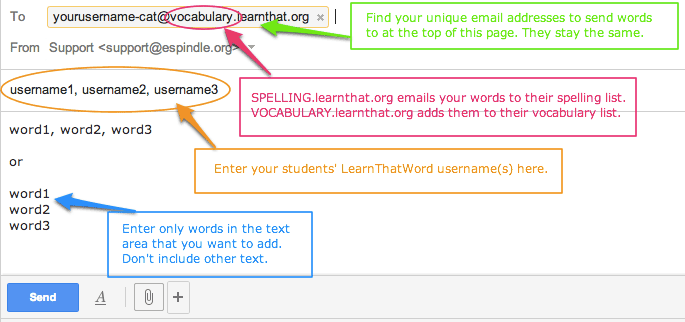Emailing words to one or more students
Send words to individual students directly from your email or phone. No need to log in to the teacher portal!
|
SPELLING list: Email to [email protected] VOCABULARY list: Send to [email protected] |
 |
We strongly recommend to send a maximum of 30 words at a time, so students don't experience a delay in reviewing words on their practice list. Words added are quizzed before practice words, so adding a long list could create a delay that reverses the learning process.
Words not found in our database may be omitted. Please spellcheck your list and use the base form ("house" instead of "houses," "dance" instead of "danced", etc.).